Senin, 28 Desember 2009
Web 2.0, The Machine is Using Us
Selasa, 22 Desember 2009
How to Read 12 Digit UPC Barcodes

Most bar codes in the US are 12-digit UPC (Universal Product Code) barcodes, with ten digits at the bottom of the code and one small number to each side. Impress your friends by asking them to select a random item from the kitchen with a removable label and cut the numbers off of the UPC barcode; you can then proceed to read the numbers encoded in the lines.
STEP
- Note that barcodes are made up of both white and black lines. The white spaces in between the black lines are part of the code
- Understand that there are four different thicknesses to the lines. Henceforth, the skinniest line will be referred to as "1," the medium-sized line as "2," the next largest line as "3." and the thickest is "4."
- Recognize that each UPC barcode begins and ends with 101 (thin black, thin white, thin black). In the very middle of the barcode, you will notice two thin black lines sticking down between the numbers. The thin white between them, as well as the thin whites to either side, make up a 01010. Each UPC barcode has 01010 in the middle.
- Recognize that each digit, including the small numbers that begin and end the barcode, has its own unique four-line set. 0 = 3211, 1 = 2221, 2 = 2122, 3 = 1411, 4 = 1132, 5 = 1231, 6 = 1114, 7 = 1312, 8 = 1213, 9 = 3112. (Note that the sum of bar widths numbers is 7 for all codes because each code is 7 units wide.
- So, the barcode above whose first two digits are 03 would start out "10132111411". Broken down this is "101-3211-1411" where 101 marks the beginning of the bar code and 3211 marks the digit 0
Source : www.wikihow.com
Senin, 21 Desember 2009
Edutaining You History of Internet
Minggu, 20 Desember 2009
National Geographic 3D Globe, Edutaining Globe Software

This is the world's first atlas of the Earth entirely in 3D…with true National Geographic quality
This stunning interactive and edutaining atlas harnesses the latest technology to seamlessly link thousands of high definition global and satellite photos into detailed three-dimensional views of the Earth - ready for instant on-screen exploration.
We can view over 400,000 cities & towns, national borders, physical features & topography, bio-geographical zones, geological volatility and more.
Includes extensive encyclopaedic overviews on all Countries covering Climate, History, Population, Economy, Politics, Tourism and more.
The key features of this edutainment software are :
- Unique satellite-map of the globe: Thousands of photographs of the earth linked to form an extensive and uncommonly detailed map
- Free navigation, zooming and rotation thanks to the new 3D globe technique
- Additional maps of the globe: cartographic, topographic, political and geophysical maps
- In-depth and interesting information on many topics: origin of the earth, tectonics, volcanoes, atmosphere, weather, and more
- Extensive encyclopaedia on all Countries covering Climate, History, Population, Economy, Politics and more!
- Explore the variety of the world's surface by viewing volcanoes, impact caters and tectonic plates
- Includes: General Maps, Satellite Maps, Physical Maps, Biomes Maps, Nightlight Maps
- PLUS Nation profiles by - population, climate, history, education levels, economy, crime, politics and more!
- 2 CD Set
This edutainment software is very suited for the entire family – for that school homework, adults curious to explore – everyone! 3D Globe is packed with fascinating facts and is the ideal point of reference for the entire family and invaluable for increasing marks in school projects!
Source : www.edutain.co.za
Senin, 14 Desember 2009
Minggu, 13 Desember 2009
3D Driving School, Edutainment Software in Driving

If you want to make your driver's licence and save time and money, choose exercising with a simulator. Get familiar with everyday traffic conditions without risking damages and tickets. Or simply enjoy the breathtaking 3D worlds of 3D Driving-School (Auto-école 3D).
|
| Get driving experience step by step in our small town Gobesdorf: |
|
| Drive during rain, snow, and in the night. When do I switch headlights and windscreen-wipers on? |
|
| Big-city traffic in Berlin. Mixed rules with a higher traffic density; you will need the horn definitely. |
|
| We also have the specified special drives: Cross-country trip on our secondary road as well as a big Europe motorway connecting Germany, France, Netherlands and Spain. |
|
| Fleet of vehicles for the different driver license classes: Class B (5 cars), class S (2 quads), class A (3 motorcycles), and A1 with our Pantheon scooter. |
it may be still more? Switch on your navigation system and drive across Europe's streets:
|
| Driving on the left in London. |
|
| Defensive training in Paris - don't let yourself be provoked by our traffic-rowdies. |
|
| Night journey in virtual Madrid. |
|
| Virtual historical city of Ghent in Belgium with a police game for people who like faster to drive (only with flashing blue light, however!) |
|
| You are pupils and would like to study languages? Try our native speaker for English, German, French, and Flemish. |
You can practise in big cities, completely with streets and signs, buildings, pedestrians and of course other cars. The pupil "sits" in the car cockpit, "goes" through the simulated world and must observe all traffic regulations, of course. According to acoustic instruction of the driving instructor, the learner driver drvies trough various problem situations: give right-of-way situations, parking, compliance with speed-limits. What is important reality has to be respected here as well: the right speed, signal and brakes, attention of the signs, the look into the mirror or doing a correct schoulder-check.
The control is carried out via keyboard and mouse or optional over steering wheel with pedals. After ending an exercise you will get a report detailling your driving mistakes. Statistics give information about the individual weaknesses so that you can exercise them specifically. Alternatively you have also the possibility to move in the scenes freely; the driving instructor instructions even can be removed.
Source : www.3Dfahrschule.de
Kamis, 10 Desember 2009
Rabu, 09 Desember 2009
D'Accord Guitar Chord Dictionary, Impressive Guitar Lessons Software

Selasa, 08 Desember 2009
Human Age, Edutainment Game in History

Senin, 07 Desember 2009
IXL Math, mathematics Edutainment Site

Sabtu, 05 Desember 2009
ChemToolBox , Edutainment Chemistry Software

This Edutainment chemistry software, ChemToolBox, provides several excellent learning and calculating tools that can help you gain a stronger understanding of chemistry and the chemical elements entertaningly. With simple navigation and accurate information, this is a great choice for students and professionals alike.
The software's interface is simple to navigate, and the commands and information are clearly laid out in a way that doesn't require a visit to the Help file to understand. Even though we hadn't picked up a chemistry book in years, we were easily able to cycle through five different chemistry topics--Solvents, Solutions, Elements, Biochemistry, and Spectroscopy--as well as dig deeper into each by studying the various guides within each topic. These guides generally consist of important formulas and equations, which help make ChemToolBox an effective, quick reference guide. Our favorite function was the interactive Periodic Table of the Elements, which displays an element's properties when you click on its atomic symbol. The program's finest component may be its Calculator feature, which has multiple settings that give you the power to solve complex chemistry equations with only a few bits of information. This simple but effective program seems ideal for studying or practicing chemistry.
This Software is freeware. Its ability to teach and perform advanced chemistry make it a great tool in the classroom or lab, and we highly recommend it.
ChemToolBox will easily substitute to the time-consuming use of scientific books (such as Handbooks) or online databases. ChemToolBox is a freeware desitinated to a broad audience (any level students, Ph.D. or even senior scientists) and will be a precious help in various fields such as organic chemistry (properties of solvents, miscibility and polarity, cooling mixtures), solution chemistry (acid/base and RedOx couples, colored indicators, complexes, salts, fluorochroms), spectroscopy (IR, 1H and 13C NMR) or polymer chemistry), biochemistry (amino acids, nitrogen bases, carbohydrates, fatty acids, SDS-PAGE). ChemToolBox also has a full periodic table of elements (with the picture of all elements), a units conversion and calculations module, as well as numerous scientific constants with SI units and derivatives.
You can download ChemToolBox here
Source : www.download.com
Kamis, 03 Desember 2009
Innoventions, an Edutainment Place and Interactive Play Space


- Storm Struck: The Tale of Two Homes – Experience what it feels like to be in the perfect storm and discover ways to protect your home
- The House of Innoventions – Breakthrough technology brings online entertainment and other Internet content into everyday devices and appliances. Discover innovative products that provide that added comfort, security, convenience, entertainment and overall control to our homes and our lives.
- Don't Waste It! – Play games that challenge you to recycle, reduce and reuse "virtual trash" to create alternate forms of energy that fuel our homes and our communities.
- Test the Limits Lab – Treat yourself to a safety test where you are invited to shatter, drop and impact some of the products Underwriters Laboratories—a non-profit, product safety organization—test every day
- ThinkPlace – Visit Run Time where you can play in a different way. Put yourself in the game – become an avatar and run, jump, and dance your way through a video game.
- "Slapstick Studios" – Participate in a wacky game show and discover creative ways to solve problems. Visit the Creative Solutions Workshop and create your own masterpiece.
- Rockin' Robots – Create your very own music with the help of 4 instrument-playing robots that you control
- Videogame Playground – Experience the latest in videogame technology as you compete against your favorite sports teams, challenge a villain to a duel or embark on a one-of-a-kind adventure with some of your favorite Disney Characters
- Segway Central – Discover the Segway, the world's first self-balancing, electric-powered personal transporter
- Where's the Fire? – Get your picture taken at the 30-foot pumper truck, become a Fire Chief by answering the most questions at the Burning Questions kiosks, and explore the most dangerous house in America in this fun exhibit promoting fire safety
Rabu, 02 Desember 2009
How to Memorize Things Through Song

- Think of what exactly you have to do or what it is you have to memorize. Know what you are going to need to memorize, like for example if you have to follow directions and you have to walk three blocks and turn left, then walk two more blocks to the supermarket. Think of the main parts of it.
- Summarize what you need to do to in the main and important parts.
- Think of a catchy tune to sing to. It can be from a song or your own imagination.
- Find a way to combine both things. Going back to the example of how to go to the supermarket, it can go to "Help" by The Beatles, with the wording like this: "WALK! Three blocks, now. TURN! Two blocks now! To the supermarket..."
- Sing it a few times. Fix it a little if it needs fixing, like change the tune a smidge, or scramble the words a bit.
Alternative Method
- Think of a beat. Example: tap, tap, tippity tap.
- Think of what you need to do and arrange the words so they match the beat.
- To help remind yourself when it's time to put the song to the name, tap out the beat.
Selasa, 01 Desember 2009
guitartricks.com, Edutainment Sites and Online Guitar Lessons

Sabtu, 28 November 2009
Kamis, 26 November 2009
Celestia, 3D Edutainment Free Space Simulation Software
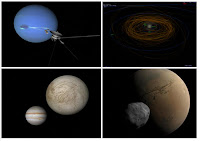
Rabu, 25 November 2009
Magellan's PlayWorld, Edutainment Place of Kidzworld Philippines

Get ready for an exhilirating journey with world geography at the Magellan's PlayWorld. This area will soon ground break.
| Taj Mahal |
This enchanting setting of 7 continents features the Asian Fishing Village, St. Peter's Dome Wading Pool, Sidney's Opera House Carousel, South American Big Foot Rally Racing and more.
Learn a language or two as you walk thru the interactive doll houses in the International Doll House Village show casing the French Chateau, Spanish Villa, Victorian Mansion and Indian teepee.
| Sydney's Opera House |
Brush up in geography as you navigate your way out of the African Safari Maze and be amazed at the topiary of wild animals, pyramid and Moroccan structures.
Source : www.kidzworldgoodepeople.com
Senin, 23 November 2009
Edubuntu, an Edutainment Operating System


- Kids : Pre-school aged children should have educational and fun games.
- Students : Students, K-12 and beyond, should have the best open-source educational software available.
- Teachers : The tools teachers need to manage their classroom should be easily installed and usable with minimal fuss.
- Schools : Powerful and cost-effective education platforms for schools bring education into the 21st century.
Edubuntu distributes its enhancements through two means:
- Edubuntu DVD - the Edubuntu DVD contains software fully supported by the Edubuntu community. The DVD includes graphical and text-based installers, LTSP server installation, and the option to run the Edubuntu desktop directly from the DVD before making any changes to your computer.
- Application Bundles - the Edubuntu application bundles let you easily download groups of educational software from the official Ubuntu software repositories.
Kamis, 19 November 2009
Rabu, 18 November 2009
DNS Nawala, Keep Children on Track

PT Telekomunikasi Indonesia Tbk launched a new Domain Name System (DNS) called NAWALA.
NAWALA is a free service used by Internet users who need the negative content filters. NAWALA will block specific types of negative content that is not in accordance with legislation, values and social norms, customs and morals of Indonesia such as pornography and gambling. In addition, NAWALA will also block Internet sites that contain harmful content such as malware, phishing sites (misdirection) and the like.
Protection of users, particularly children become the main concern of NAWALA. With this service can be expected to the Internet a safer place and comfortable to be used optimally by the Indonesian community to accelerate progress and prosperity.
This service from the beginning designed to receive input directly from the Internet community and the General Society of the service users. This input is reviewed by the NAWALA Team to determine whether a site worthy of a filter or not.
To use NAWALA, we need to change IP addres of DNS on computer / DHCP server / router modem / router to 180.131.144.144 (primary) and 180.131.145.145 (secondary) .
As a CSR program of PT Telkom Indonesia, NAWALA is appreciated positively by Minister of Communication and Information of Indonesia Tifatul Sembiring. "People wiil feel safe using the Internet, especially parents who worry about Internet content that is not positive and educational," Minister said.
DNS NAWALA surely can help the Indonesian government to establish morals Internet community in Indonesia.
Source: http://nawala.org/